FAQs
This course is pretty complicated. There’s a lot asked of you and not a lot of time to do it in. As such, it’s easy to gloss over some details. Here is a collection of Frequently Asked Questions to help when you feel like you’re just not quite getting something.
This FAQ is not a substitute for reading the syllabus closely and in its entirety. This is just here for clarification.
General
I clicked on a reading item but I’m being asked to request permission. What gives?
Many of the consumables are housed in Google Drive and require you to log in with your University NetID. They are set to be viewable by anyone at the university but not publicly or by personal Gmail accounts. Make sure you’re logged into your UA account and not with your personal Gmail. I always suggest having a separate browser profile that’s just for school. Makes these kinds of things much, much easier.
Is attendance required?
Kinda. That said, it’s a certainty that if you neither a) come to the live class sessions that are held, nor b) actually watch the recording later, you will be missing absolutely vital information, as there will be clarifications, tips, or even just instructions in those live sessions that you will not find anywhere else. If you come to class you will have a vastly superior experience.
Is there a particular way I should name my files I submit?
Yes, there is! Generally speaking, your files (and this should be helpful in other classes, too) should be labeled as such:
MATH_101_Lastname_Assignment.pdf, whereMATHis the course code,101is the course number,Lastnameis your last name, andAssignmentis the title of the assignment (and
So, this whole grading declaration thing… you really won’t grade unless it’s there?
I really won’t. In fact, I can’t. The grading declaration serves as both a verification for you to make sure you’ve got everything required in the submission and as a means of critical self-reflection. I don’t just want you to show me what you’ve done; I want you to tell me how you did it. No declaration? No grade. Remember: you can’t even submit the assignment until the declaration quiz is done! (And don’t worry, we’ll go over it in class.)
I see the little next to your name in Teams. Are you really online?
Probably! Only one way to check!
I missed class. Where’s the recording?
Recordings via Zoom can take some time to process in the cloud. Once it’s done (typically the next morning) I’ll put the link to the recording in Teams, pin it, and notify the class.
Your home equipment is awesome. What is all that stuff?
I’m assuming you mean all this stuff:

I run down my audio setup on my podcast.
How do you make these websites?
I use RStudio (yes, the class site is made entirley using the same software we use in APCV 302) and a package called Blogdown. It’s plain text, super simple to use, and it lets me use R code right in the site, like this:
# example from https://www.r-graph-gallery.com/277-marginal-histogram-for-ggplot2.html
# load the necessary libraries
library(ggplot2)
library(ggExtra)
# create classic plot :
p <- ggplot(mtcars, aes(x=wt, y=mpg, color=cyl, size=cyl)) +
geom_point() +
theme(legend.position="none")
# add marginal histogram
p1 <- ggMarginal(p, type="histogram")Turns into:
# show the graph!
p1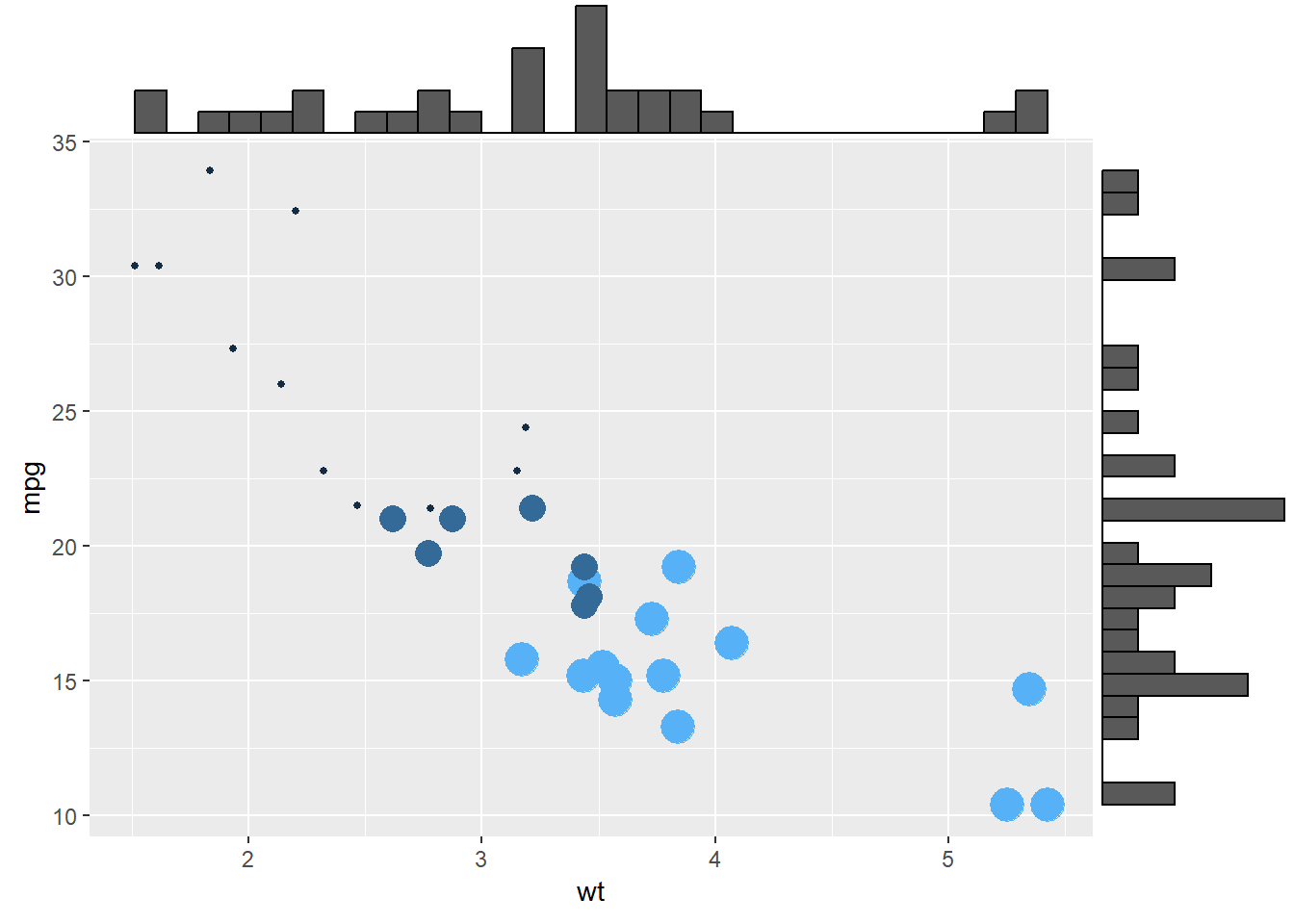
After that, it’s a lot of trial and error!
Class Specific
So, how do the Teams channels work, again?
As you can see in the menu on the left, this class is broken down into content areas that span across the entire class. The Teams channels are organized to match this:
General- the general channel for non-module-specific content
module1- for content related to module 1
module2- for content related to module 2
module3- for content related to module 3
module4- for content related to module 4
module5- for content related to module 5
social- other than the introduction you share, for chat unrelated to class; is your band playing somewhere this weekend? Tell us here!