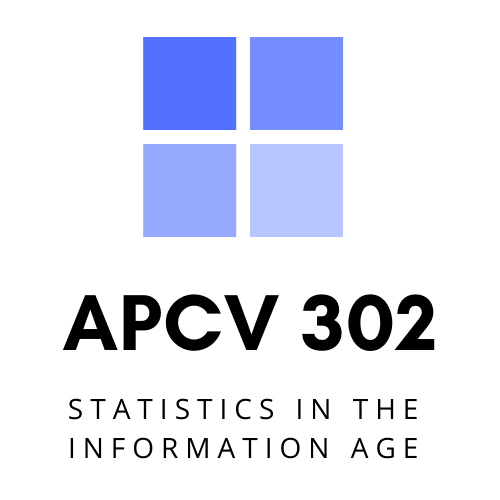Activity C: Probability
This activity explores probability. The setup:
Biologists often use the mark-and-recapture method as a way to estimate the size of a population. This method involves capturing a sample from the population, tagging each member of the sample, then returning them to the population. A second sample is later captured, and the tagged members are counted and recorded. The results from the two samples can be used to estimate the size of the population.
How does this work, exactly? It’s actually pretty brilliant. (If you have children around you, this is also a fun experiment to do with them.)
Mark & Recapture
It’s impossible to capture an entire population, whether this means physically trapping animals as in the example or simply knowing the actual number in an experiment like this. The steps to the Mark & Recapture method are essentially this (a more detailed walkthrough for completing the assignment is below the equations):
- Mark a number of selected individuals in a population, animals or otherwise
- Return those individuals to the natural population
- Allow complete mixing—that is, don’t artificially capture the marked individuals immediately without ensuring they are randomly dispersed back into the population.
- Take a second sample. Theoretically, in that second sample, the proportion of marked to unmarked individuals will allow you to determine the entire population using relatively simple math1:
\[ \frac{R \text{ (marked recaptures)}}{T \text{ (total in second sample)}} = \frac{M \text{ (marked initially)}}{N \text{ (total population)}} \]
Knowing this, we can determine the estimated natural population:
\[ N = \frac{M \times T}{R} \]
Phases for Completion
The actual work for this activity is analog. That is, you’ll be using physical objects and recording data on paper. Treat this assignment like field work and use a notebook, jotting down your notes and observations as you go. You’ll also need to photograph this so make sure you’ve got access to a camera (your phone will work just fine). Photograph each phase, so at least one of your original collection of items, your captured/marked group, the remixed full population, and the recapture group.
Create and submit a document based on and including the following:
The Setup
Simulate the same procedure used in the wild by using some uniform collection of items such as colored beads, M&Ms (try not to eat any until you’re all done), colored cards, or pieces of paper that you mark with different colors using pens, pencils, markers, et cetera. Being able to easily identify those from the original group from those you’ve “marked” is going to make your job a lot easier.
Start with a large collection of such items—at least 100 total. Just estimate; you wouldn’t actually know the exact number in reality, remember! And do not count your total!
The Capture and Mark
Randomly grab a sample of the total, unaltered group you began with (aim for perhaps quarter or a third of the total). Record that number as \(M\). Somehow mark, tag, or replace the items in this group you picked out. If you’re using beads, for example, just discard the beads you picked out and replace with the same number of a different color. If it’s M&Ms, find someone willing to bite them in half. (Shouldn’t be too hard.) Next, return the “marked” items to the population by mixing them back into the original group. Mix well. Still do not count your total!
The Recapture
Now, select a second sample (i.e., grab another handful) from the now re-mixed population. Record the total number of items in this new sample as \(T\) and the number of marked items in this new sample as \(R\) (for “recapture.”
The Estimate
By using the equation above, compare the result to the actual population size by counting all the items and plugging your numbers into the equation. How does your estimated N compared to the actual N?
Test this question by repeating the Recapture phase two times, each with different sample sizes. When does the accuracy change? Why do you think that is? What could you do to improve the accuracy of this process?
Submitting the assignment
You can use a Word Document for this Assignment. Save and submit as PDF
Want to use Quarto to do this? Awesome! It’ll make for a nice, clean submission. You also have the option to use R for the calculations, which is provided in the template. To include images in an qmd file, the best way is the include_graphics() function in the Knitr package, though you can still use the standard markdown image syntax if you wish. The Activity C template demonstrates a wide range of image syntax options.
Note that this is not the same content that goes into your assignment submission, remember!
Submit a PDF file (if using the Quarto template) or a PDF (if manually creating a document) with your photos of your collection of items and your field notes to the Activity C dropbox in the LMS by the stated due date and time.