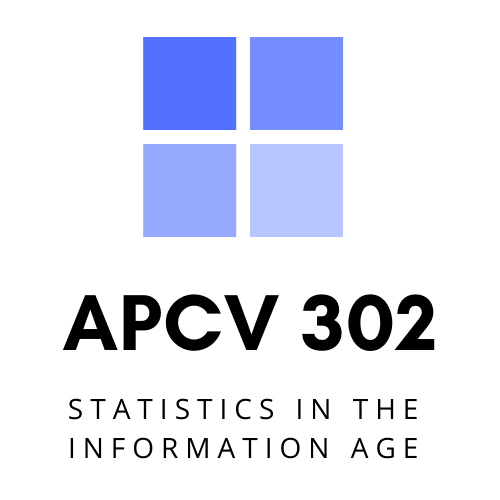```{r}
#| label: example
#| message: false
#| warning: false
# example from https://www.r-graph-gallery.com/277-marginal-histogram-for-ggplot2.html
# load the necessary libraries
library(ggplot2)
library(ggExtra)
# create classic plot :
p <- ggplot(mtcars, aes(x=wt, y=mpg, color=cyl, size=cyl)) +
geom_point() +
theme(legend.position="none")
# add marginal histogram
p1 <- ggMarginal(p, type="histogram")
```FAQ
This course is pretty complicated. There’s a lot asked of you and not a lot of time to do it in. As such, it’s easy to gloss over some details. Here is a collection of Frequently Asked Questions to help when you feel like you’re just not quite getting something.
This FAQ is not a substitute for reading the syllabus closely and in its entirety. This is just here for clarification.
General
I clicked on a reading item but I’m being asked to request permission. What gives?
Some of the consumables are housed in Google Drive and require you to log in with your University NetID. They are set to be viewable by anyone at the university but not publicly or by personal Gmail accounts. Make sure you’re logged into your UA account and not with your personal Gmail. I always suggest having a separate browser profile that’s just for school. Makes these kinds of things much, much easier.
Is attendance required?
Not required, no. That said, it’s a virtual certainty that if you neither a) come to the live class sessions that are held, nor b) watch the recording later, you will be missing absolutely vital information and your grade will suffer. If you come to class you will have a vastly superior experience. Besides that, at least watching the recording is required!
I missed a deadline. Can I still submit the assignment?
Yes. But you may not get full credit
I forgot to submit something a few weeks ago. Can I submit it now?
Still Yes. But you may not get full credit
Is there a particular way I should name my files I submit?
Yes, there is! Generally speaking, your files (and this should be helpful in other classes, too) should be labeled as such:
MATH_101_Assignment_LastnameFI.pdf, whereMATHis the course code,101is the course number,Lastnameis your last name, andAssignmentis the title of the assignment (andAPCV_302_ActivityA_StraightR.pdf. You’ll notice this is built into the Posit Cloud templates!
I see you’re set to Online in Teams. Are you really online?
Probably! Only one way to check!
I missed class. Where’s the recording?
Recordings via Teams will show up automatically in the contents tab after class is over.
How do you make these websites?
I use RStudio (yes, the class site is made entirley using the same software you’re using in the class, itself) to create a Quarto website. This is hosted via GitHub Pages. It’s plain text, super simple to use, and it lets me use R code right in the site, like this:
```{r}
#| label: examplepart2
# Show the graph!
p1
```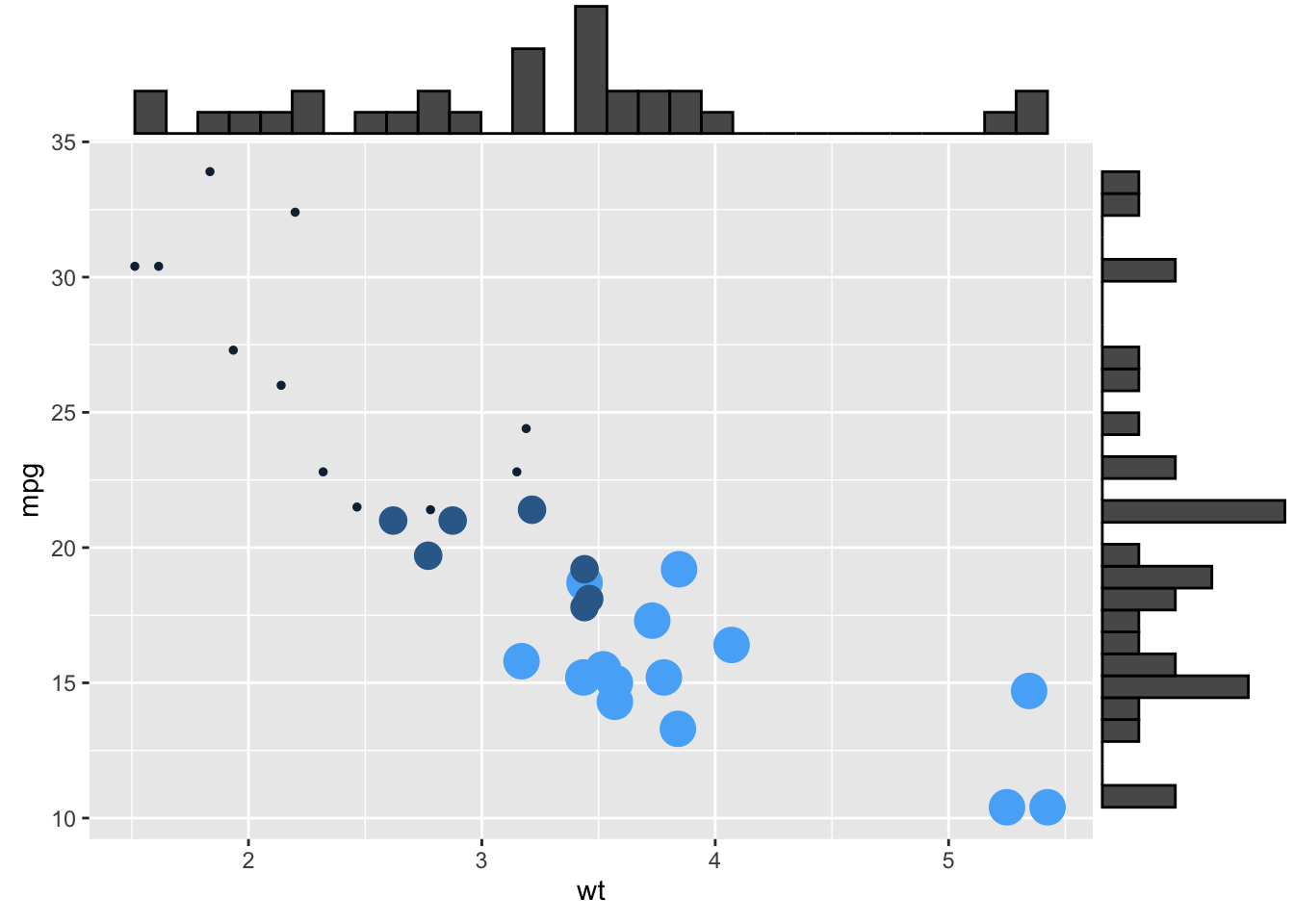
After that, it’s a lot of trial and error! It’s also how I do the calculations for all the effort and reading times.
Class Specific
So we’re learning R?
To the extent that it helps us reach our goals in terms of understanding the statistics and running the tests, yes. You’re free to explore R, Quarto, and the near endless variety of packages and applications of the software you like. In some assignments I will require you submit your R code in addition to the final product. This will be apparent in each assignment.
What is Posit Cloud?
Posit Cloud is essentially RStudio but… in the cloud. (Imagine that, right? Though, it can be a tad confusing, since the software is called RStudio and the company is called Posit, but the software in the cloud is Posit Cloud.) Instead of having the RStudio software installed on your computer and being confined by your hardware and permissions, everything is done via your browser. You should have no issues with creating PDFs, libraries that don’t work, and so on. You can read more about Posit Cloud and how we’re using it on the Posit Cloud info page.
I know (insert coding language here). Can I use that, instead?
RStudio is flexible in terms of what code you run with it (you can include Python, for example) but for the purposes of this class, no, you’ll need to be writing in R. It’s pretty easy to pick up if you’re familiar with other languages and, really, rather easy even if you’re a coding novice.
What’s the policy on using generative AI like Copilot or ChatGPT?
Great question. Insofar as you are using those tools to assist in your learning and not replacing your work with their outputs, it’s acceptable. You absolutely are required to state in every occasion if you used a generative AI. Basically: if you used it, say so, and to what extent. The full policy on AI is in the syllabus.