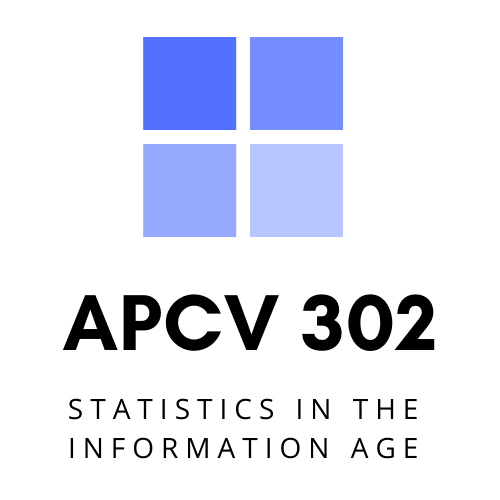Module 1: Introduction to Inferential and Descriptive Statistics & Research Design
Learning Objectives
These are the learning objectives for this portion of the class:
- Give examples of how statistics can lend credibility to an argument
- Distinguish between descriptive statistics and inferential statistics
- Distinguish between a sample and a population
- Distinguish between simple random sampling and stratified sampling
- Distinguish between random sampling and random assignment
- Define and distinguish between independent and dependent variables
- Define and distinguish between discrete and continuous variables
- Define and distinguish between qualitative and quantitative variables
- Define percentiles
- Define and distinguish among nominal, ordinal, interval, and ratio scales
- Define “distribution”
- Interpret a frequency distribution
- Distinguish between a frequency distribution and a probability distribution
- Construct a grouped frequency distribution for a continuous variable
- Identify the skew of a distribution
- Identify bimodal, leptokurtic, and platykurtic distributions
- Learn how to use summation notation
- Give the formula for a linear transformation
- Determine whether a transformation is linear
These are the learning objectives for this portion of the class:
- Describe reliability in terms of true scores and error
- Compute reliability from the true score and error variance
- Define the standard error of measurement and state why it is valuable
- State the effect of test length on reliability
- Distinguish between reliability and validity
- Define three types of validity
- Recognize sampling bias
- Distinguish among self-selection bias, undercoverage bias, and survivorship bias
- Distinguish between between-subject and within-subject designs
- Define “multi-factor design” and “factorial design”
- Identify the levels of a variable in an experimental design
- Explain how experimentation allows causal inferences
- Explain the role of unmeasured variables
- Explain how causation can be inferred in non-experimental designs
Consumables
Each week there will be a number of items for you to consume, be it reading, watching, listening, or a combination thereof.
| Module | Required? | Text/Resource | Chapter/Title | Estimated time in minutes | Type |
|---|---|---|---|---|---|
| 1 | Required | Online Statistics Textbook | Chapter 1: Introduction | 120 | Mathematics |
| 1 | Required | Online Statistics Textbook | Chapter 6: Research Design | 120 | Mathematics |
| 1 | Required | R Cookbook | Getting Started and Getting Help | 60 | Programming |
| 1 | Required | R Cookbook | Some Basics | 120 | Programming |
| 1 | Supplemental | Introductory Statistics | Introduction | 10 | Mathematics |
| 1 | Supplemental | Manga Guide to Statistics | Prologue | 5 | Mathematics |
| 1 | Supplemental | Manga Guide to Statistics | Chapter 1: Determining Data Types | 30 | Mathematics |
| 1 | Supplemental | Manga Guide to Statistics | Chapter 2: Getting the Big Picture: Understanding Numerical Data | 45 | Mathematics |
The total amount of time estimated on required texts and resources is 420 minutes, while you should expect to spend at most an additional 90 minutes on supplemental material.
NO Software to install
The software we will be using to perform our statistical analyses and plotting/graphing is called POSIT CLOUD. Steps for installing this:
You’ll find more resources, guides, and tutorials for using R and RStudio on the guides page. See below for a more directed walkthrough of what you should be doing now.
This may seem intimidating at first. I assure you, it’s really quite friendly once you get over the initial shock. Remember to use our Microsoft Team for support beyond what you are provided with in the assignments and content pages!
The total amount of time estimated you should spend on these assignments depends on the amount of effort required, itself based on your previous experience with statistics, generally, and R, in particular. You can expect to spend somewhere between 120 and 570 minutes on this module beyond the readings. The estimated total number of words you’re likely to write in this module is 500.
Introductions
Visit the introductions page to see the full content for this assignment.
Pre-Course Knowledge Check
In D2L, you’ll find a survey titled Pre-Course Knowledge Check. Please complete this during the first week. If you think you know the answer, answer the question. Don’t guess! If you genuinely don’t know, just skip the question. This is just a survey to help identify the knowledge bedrock for the class. No grade is associated with the survey!
Learning R Basics
During this time you should also be doing all you can to get up to speed and get comfortable with R. Here is a brief but pretty comprehensive list of resources you should dig into to prepare you for the next seven weeks. (Note that this is not a replacement for the guides page, but rather a kind of crash course to best utilize your time at the start of the semester.) These necessarily overlap in places, so if you find yourself struggling with the way one of them is presented, feel free to jump around. You’ll find that R is actually fairly intuitive, especially once you start down the Tidyverse path.
- Read at least the Getting Started and Getting Help section of the R Cookbook (2nd ed).
- Read the Welcome and Explore sections in R for Data Science. The entire book will be of great use to you as you continue your exploration of R, data visualization, and statistics.
- Run through all four tutorials on Ariel Muldoon’s R basics: a practical introduction to R. This is, as the name suggests, a great practical guide to getting up and running with R from scratch.
One quick tip for beginners with R: do not skip steps or assume any detail is small enough to be overlooked! When you begin the Activities (which is where the majority of your R work will occur), having a baseline knowledge will keep you from spending an exorbitant amount of time troubleshooting instead of focusing on the content.
Introduction to R Posit Cloud Project
You are advised to read through and play with this Posit Cloud project after steps 1 & 2 above, but before step 3. This does require a submission to D2L in the “Introduction to R” dropbox in Module 1. After walking through and exploring everything in the Introduction to R assignment in our class’s Posit Cloud space, head to Module 1 in D2L and locate the Introduction to R Reflection assignment. Follow the instructions there:
Submit here a 250-ish word reflection on your thoughts, feelings, and confidence with R after exploring the “Introduction to R” activity in Posit Cloud. Please reference specific content in the files or the features within Posit Cloud.
Note that this assignment dropbox is simply a text field; no document needs to be updated. Either write your reflection in the textbox or write it elsewhere and copy/paste it (recommended).
Quiz
Don’t forget about your chapter quizzes! Find them in the Quizzes menu in D2L.