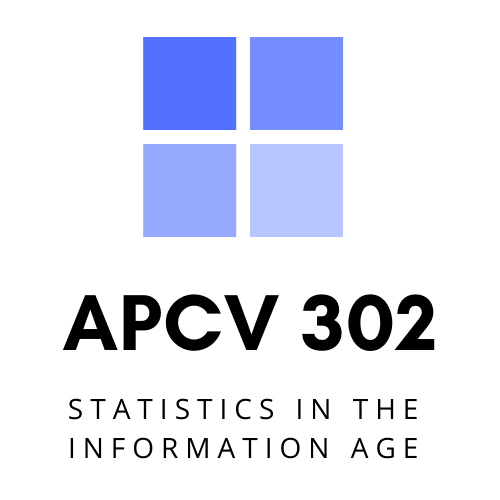Module 2: Graphing and Summarizing Distributions
Learning Objectives
These are the learning objectives for this portion of the class:
- Create a frequency table
- Create and interpret bar charts
- Create and interpret basic stem and leaf displays
- Create a grouped frequency distribution
- Create a histogram based on a grouped frequency distribution
- Create and interpret cumulative frequency polygons
- Create and interpret overlaid frequency polygons
- Create a box plot
- Judge whether a bar chart or another graph such as a box plot would be more appropriate
- Create and interpret line graphs
- Create and interpret dot plots
These are the learning objectives for this portion of the class:
- Give three different ways the center of a distribution can be defined
- Describe how the balance is different for symmetric distributions than it is for asymmetric distributions.
- Compute mean, median, and mode
- State when the mean and median are the same
- Compute a trimmed mean
- Understand how the difference between the mean and median is affected by skew
- State how the measures differ in symmetric distributions
- State which measure(s) should be used to describe the center of a skewed distribution
- Determine the relative variability of two distributions
- Compute the range, inter-quartile range, and variance
- Estimate the variance from a sample
Consumables
Each week there will be a number of items for you to consume, be it reading, watching, listening, or a combination thereof.
| Module | Required? | Text/Resource | Chapter/Title | Estimated time in minutes | Type |
|---|---|---|---|---|---|
| 2 | Required | R for Data Science | Welcome | 30 | Programming |
| 2 | Required | R for Data Science | Explore | 60 | Programming |
| 2 | Required | Online Statistics Textbook | Chapter 2: Graphing Distributions | 120 | Mathematics |
| 2 | Required | Manga Guide to Statistics | Pages 33-39, 40-47 | 20 | Mathematics |
| 2 | Required | Online Statistics Textbook | Chapter 3: Summarizing Distributions | 180 | Mathematics |
| 2 | Supplemental | Introductory Statistics | Measuring Data | 10 | Mathematics |
| 2 | Supplemental | Introductory Statistics | Presenting Data | 10 | Mathematics |
| 2 | Supplemental | How To Graph in Rstudio | The Basics | 11 | Programming |
| 2 | Supplemental | Perceptual Edge | Designing Effective Tables and Graphs | 3 | Programming |
| 2 | Supplemental | Perceputal Edge | Examples | 5 | Programming |
The total amount of time estimated on required texts and resources is 410 minutes, while you should expect to spend at most an additional 39 minutes on supplemental material.
The total amount of time estimated you should spend on these assignments depends on the amount of effort required, itself based on your previous experience with statistics, generally, and R, in particular. You can expect to spend somewhere between 95 and 285 minutes on this module beyond the readings. The estimated total number of words you’re likely to write in this module is 1,000.
Module 2 Activity
This module’s activity covers descriptives and charts.
Quiz
Don’t forget about your chapter quizzes! Find them in the Quizzes menu in D2L.